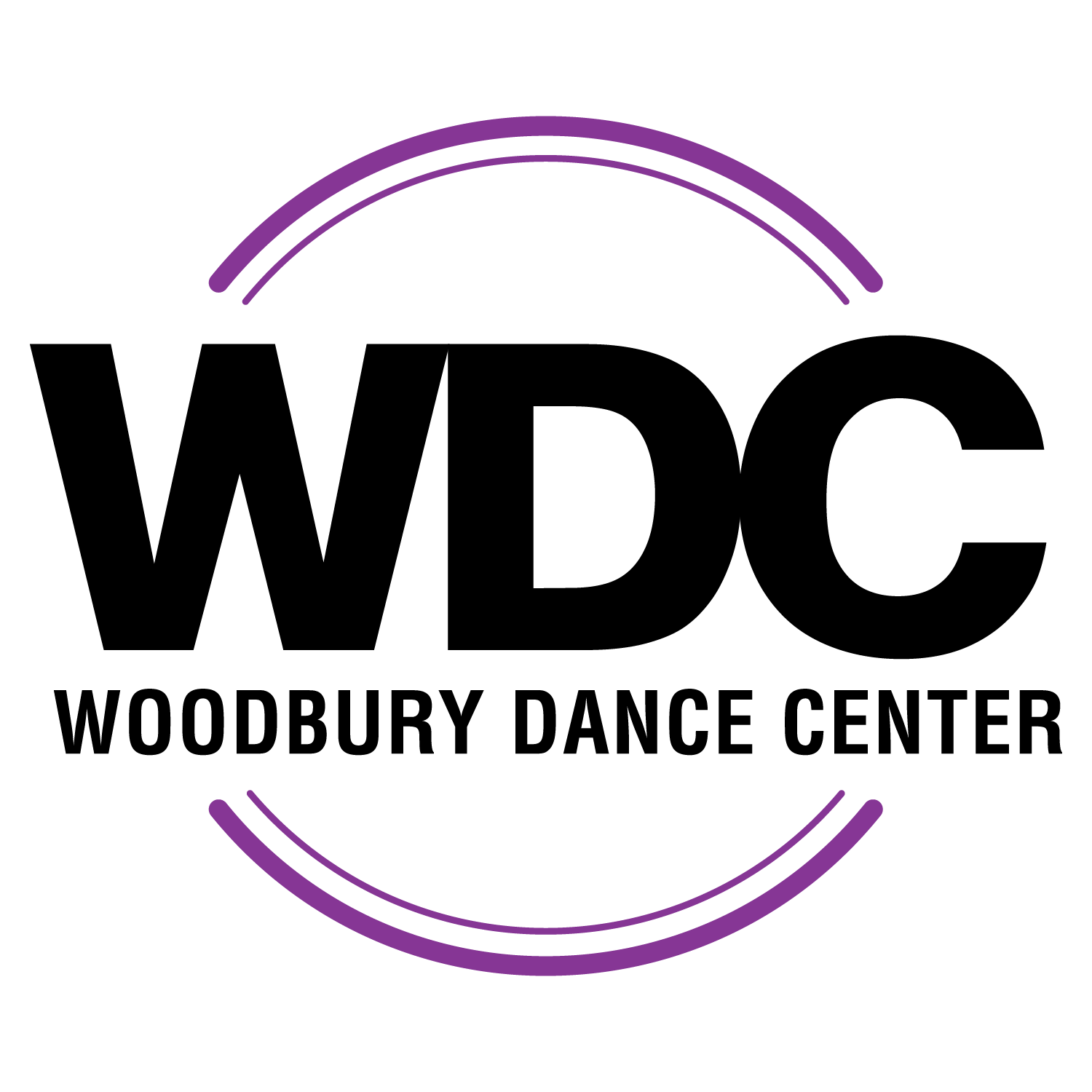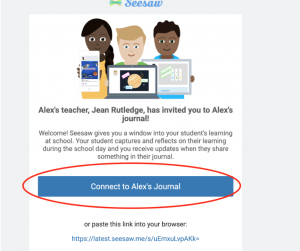Tappin’ Times – April 2020
Tappin’ Times – April 2020
At this time our 2020 recitals and tots showcase have not been canceled or postponed. We are awaiting more information from the venues as well as updates from the CDC regarding large events. In the event that we are not able to hold our Tots Showcase on May 16th and recitals June 1st – 6th, we are working on alternative plans for our annual year end performances. We will continue to send updates as more information becomes available.
If you have already ordered recital tickets or program ads, we will not be depositing/running your payments at this time. We will send more information about tickets and recital programs once we have a better idea what recitals/spring show will look like at the end of the year. The previous deadlines for recital ticket orders no longer apply as we are not able to be open to accept in person orders. Also, we will be no longer be accepting recital ad orders until further notice.
Picture Week
Due to our current closure, picture week with Releve Photos has been canceled. At this time we do not have a date set to reschedule and are unsure if we will be able to do so later this spring/summer. If we are able to reschedule to later this spring/summer, an update will be sent.
Costume Information
Recital costumes have arrived at the studio and will be ready for dancers to pick up as soon as the studio has reopened.
LIVE Facebook events
Look for our fun dance and story time events on our Woodbury Dance Center Facebook page – Mon/Wed/Fri 10:00 a.m.! Lots of fun for little ones.
Online Class Information
See below for information regarding our online classes that began this week. If you did not receive your information via email, please contact the studio. Our recreational online classes are pre-recorded giving families flexibility for their dancer(s) to take their dance class at any time during the week. New class content will be added weekly.
How will tuition work for online classes?
- If you are able and willing to pay your full tuition amount, we are appreciative of any additional support during this time.
- However, we will be offering a 25% discount on tuition to our recreational class students for the online classes.
- If you are unable to pay this percentage due to financial circumstances caused by the COVID-19 crisis, please contact us so we can work out a plan that fits your financial needs.
- We ask that Click HERE to log into your family’s WDC account.
- If you have forgotten your login information, choose “Forgot password.” If you are unsure of the email address being used for your account. Please contact the studio.
- Look for your balance and click “Make Payment”
- Enter the amount being paid (see discounts below). Hit tab and go to the bottom of the screen to click “Next”
- Use your payment information on file or enter new payment information to complete your online payment.
The balance for April tuition will be cleared from your account by studio staff after your payment is made. Please let us know if you have any questions or have any trouble with online payments.
Discounted Tuition Rates
30 minute Lyrical/Hip Hop – regularly $36/month discounted to $27
30 minute Tots – regularly $40/month discounted to $30
45 minute Hip Hop/Boys/Lyrical/Jazz – regularly $50/month discounted to $37.50
55-60 minute combo classes – regularly $56/month discounted to $42
(For families with multiple students or dancers in multiple recreational classes, please adjust your tuition by 25% of your usual total monthly amount. For families with dancers in competition groups, please see your separate emails regarding their April tuition & fees.)
Please note: Tuition for online classes will help with compensating teachers for their time and effort put into videos, activities and communication with our dancers.
Seesaw App & Online Learning
We will be utilizing an online learning platform for our recreational classes called Seesaw to continue instruction remotely until we are able to come back to class. Some of our students may have experience with this platform through their schools. Seesaw is a FREE app that will allow us to continue providing dance instruction remotely! Our teachers will be posting videos, activities and feedback for our dancers so they can finish out the season strong. This is a great tool to keep all of our dancers active and engaged while at home so they don’t miss a beat when classes are back in session. It will also allow us to maintain a positive connection with our dancers and parents and a place where we can check in with each other. We care about each one of our dancers and want to continue to support their love of dance!
Please read the important information below regarding the app and how we will use it to support our dancers and continue instruction. We understand this is difficult for all, we thank you for taking the appropriate steps with us to reduce the risk to our community as much as possible. We greatly appreciate your support during these challenging times.
How does Seesaw work?
EMAIL INVITATION – We will be sending a Seesaw invitation through your email in your account. This will allow parents to access their dancer’s work within the app.
CLASS CODE – We will also be sending a class code for students to log in to view videos, activities and feedback from teachers.
These invitations will be sent on the same day of the week that your dancer usually has class (i.e. if your dancer usually has class on Mondays, you will receive this information on Monday, March 30th; Tuesday classes will receive their online class information Tuesday, March 31st; etc.)
You can log into Seesaw online using the link below.
If you are a parent, please log in as a family member using your email address (you will need to create an account with a password).
If you are a dancer, please log in as a student using your class code and selecting your name (students DO NOT need to log in with an account, please use the CLASS CODE provided). We also encourage everyone to download the app on your phone.
Below is some additional information explaining how to use the app:
What if my student is registered for multiple classes?
If your student is registered for multiple classes they will receive a different class code for each class (sent from our office assistant Emily via emilyness.wdc@gmail.com). Your dancer is able to belong to multiple classes. If your dancer needs to access multiple classes, you have a few options for setting up your Seesaw classes.
1. Use Email/Google Account sign in along with the class code to sign in. Students can then toggle between classes in the menu without signing out. If you create an account for your student, it will still ask you for your class code when you log in for the first time.
2. Access classes separately/ Students will sign in/out as they move from class to class using the class code provided.
What is the difference between using the App as a STUDENT verse as a FAMILY MEMBER?
You must select whether you are a student/family member when logging in. If you are logging in as a family member you will use the account you created If you are logging in as a student you will use the class code provide emailed to you by our office assistant Emily. You can only be logged in as either a student or a family member at one time. If you need to access the other version of the app on the same device, please log out of student/family member and log into the other.
We recommend if you have a young dancer(s) staying logged in as a student, as you will most likely be helping you dancer post/complete activities.
If you have older dancer(s) who are logged in as a student on their own devices, we recommend staying logged in as a family member on your own device so you can monitor/comment on your dancers work and connect with the instructor.
When you are logged in as a family member you will be able to view/comment your dancer’s work that they post in their journal and message the teacher.
If you are logged in as a student you will be able to complete activities, upload videos/pictures/etc. for teachers to look over and provide feedback, and send messages to the teachers.
How will I be invited to view my dancer’s ‘journal’?
You will receive an email that looks similar to the image on the left. Family members will need to choose to connect to their child’s journal.
Family members will then be prompted to sign in or create a new account. If you already have an account that you are using for your child’s school, you may need to log out and log back in for the new journal to appear.
What will we be posting in Seesaw?
We will be posting videos for our dancers to follow along at home, including tap/jazz warm ups, across the floor exercises, combos and much more. These videos will be accessible to students at all times, so they can hop on and work on their skills at anytime during the week.
Additionally, teachers will be posting each week:
- A weekly announcement checking in with dancers
- A new video for the dancers to work on their dance skills
- An activity for students to complete (i.e. asking students to record themselves running their recital routine and posting it for feedback or a bingo board of skills to work on, etc.) Activities will be tailored to each class
We are very excited about this app because it will allow us to continue providing instruction for our students that is tailored to their needs and provides direct communication with your instructor!!